Yes. Lucid Meetings provides a detailed text record of every meeting, including the full agenda, attached documents, any recorded notes and action items, the group chat transcript, attendance and participation information, and more. That's a lot of meeting record!
In addition, integrated audio services also let you capture a recording of the conference call, which is attached to the meeting record.
Audio Recording
TurboBridge
in your organization's account, you can choose to allow facilitators to record conference calls.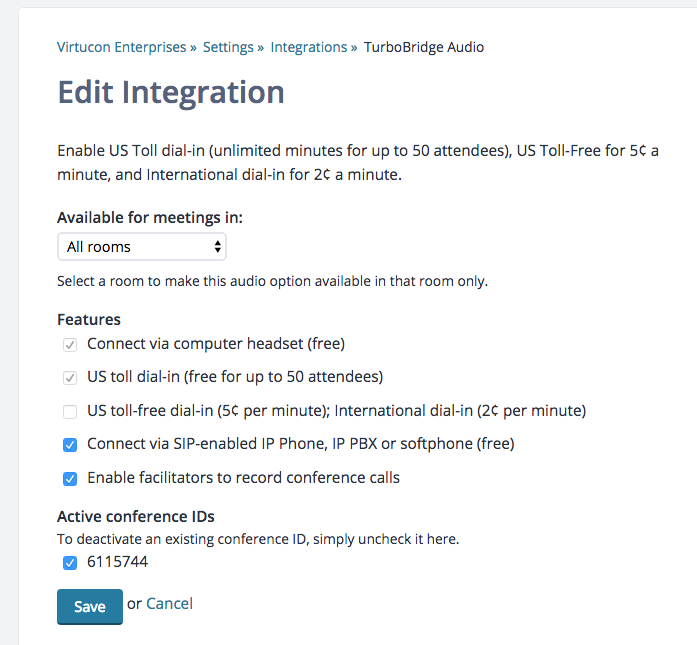 Enable facilitators to record conference calls
Enable facilitators to record conference calls
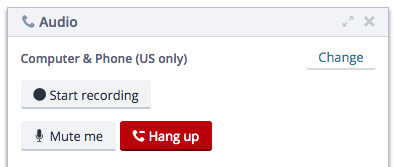
Start or Stop call recording in a meeting
A link to download the MP3 recording for any recorded calls will show up on the meeting's home page once it has had time to process. Look for the link right after the meeting name and time. You can download and listen to this recording for 90 days following the meeting, after which it will be deleted.
Other conference services
For more information on recording calls with integrated services, see their respective websites:
Video Recording
Lucid Meetings runs in a web browser, so does not have the ability to create video recordings. If you'd like a full visual recording of your meeting, we recommend using one of these third-party screen capture tools:
- Camtasia
- QuickTime for Mac users. This comes for free with your computer system and works great for short meetings.
- ScreenFlow for Mac users
These applications let you capture what's on your screen along with your voice. After the session, you can edit the content and publish it in a variety of formats.
