This article provides an overview of how Lucid supports recurring meetings—known as a meeting series—and best practices for using them.
Every meeting series happens in the same meeting room. The meeting purpose, settings, agenda, and possibly participants will all be set based on the selected meeting template.
When you first schedule a recurring meeting, Lucid creates the meeting schedule on your calendar, and fully sets up the first meeting in the series. This gets everything ready so you can work on the agenda for that first meeting and send out invitations.
See: How to Schedule a Meeting Series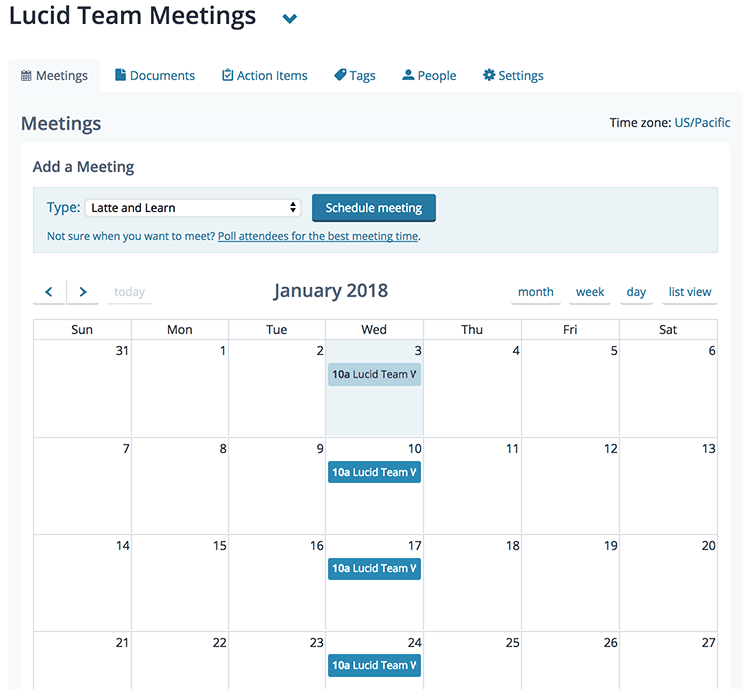
All meetings in the series are pre-filled with information from the same meeting template. Most teams then customize the agenda for each specific meeting based on what they need to discuss that day.
For example, our team meets every Wednesday. Each Wednesday, we talk about what we did the previous week and what we have planned for the week ahead. Before each meeting, everyone on our team logs in to Lucid and adds information to that week’s meeting. The agenda topics are the same every week since those come from our meeting template, but we change the details for each specific meeting.
Changes you make to a specific meeting do not impact the other meetings in the series. This way, you can reschedule or cancel one meeting without changing the whole series, and of course, update the meeting purpose, agenda, and participants to cover the topics that make sense on that day.
See: How to Reschedule or Cancel a Meeting Series
If you need to update all the meetings in a series, you can change the template for a series of recurring meetings at any time. When you change the template, the new template will be used for all future meetings in the series, but will not change past meetings.
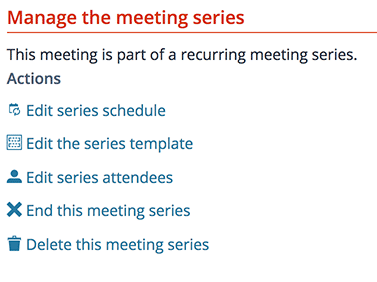
Screenshot: the options for managing a meeting series found on the More tab
You can also change the attendee list for the meeting series or for a single meeting in the series. This makes it possible to add new team members to your regular team cadence meetings and to invite special guests who may participate in one meeting only.
See: How to Update the Attendees for a Meeting Series
Best Practices for Recurring Meetings
1. Plan to evaluate and refine your recurring meetings.
While it’s important to establish a reliable meeting cadence and to reserve time on the calendar, you should also anticipate the need to change your meeting series.
We recommend running one or two meetings using your chosen meeting template before scheduling a longer series. Use these meetings to test the process and refine the agenda. Then, when you’re happy with how that meeting works, create a meeting template based on your test meeting and use it to schedule a longer series of recurring meetings.
In our practice, we’ve also found that the frequency and time of day for regular team meetings should be reviewed regularly. We only schedule recurring meetings for the next 10 to 12 weeks. At the end of that series, we can then evaluate whether the meeting process still meets our needs before committing to another series of meetings.
2. Use Smart Lists
Smart Lists automatically roll up items from previous meetings for review. Several meeting templates in the Lucid gallery provide examples showing how this works.
In our practice both internally and with clients, we begin meetings by reviewing a Smart List of all open action items created in previous meetings. Then, we close meetings with a review either of all new notes or of new action items assigned during the meeting.
